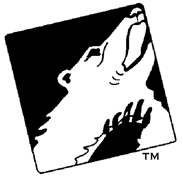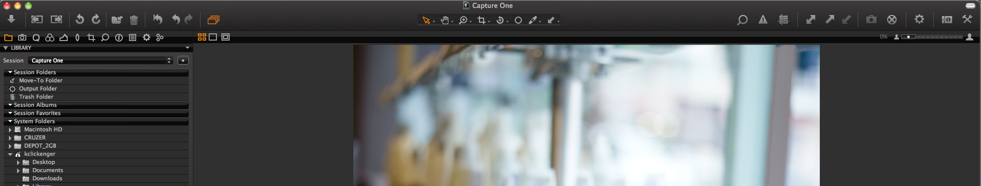
Photographic, Inc.

Bear Images
Software
Bear Images Photographic, Inc. • San Francisco, CA. 94107 • 650-321-2327 • support@bearimages.com
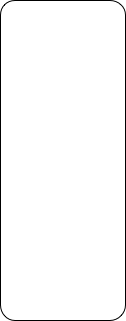


So What’s New In Capture One Pro 9?
There’s a lot to cover!
Capture One Pro 9 is a professional RAW converter offering you ultimate image quality with accurate colors and incredible detail from more than 300 high-end cameras – straight out of the box. It offers state-of-the-art tethered capture, powerful digital asset management, extensive adjustment tools and a flexible workflow.
Special PROMO Code for Capture One 9 Upgrade and New Purchases:
use: BEAR10 when purchasing directly on phaseone.com
Or Better Yet....Let Us Help You Get The Software-Send Us An Email or Give a Call...
Powerful Features:
Film Grain
Repair Layers
Improved HDR tool
Enhanced Clarity tool
Market-leading Performance:
Updated processing engine Improved speed and stability
Instant Tethered Capture
Choose Capture One Pro 9 and shoot directly into the application.
View and examine your images instantly in close-up detail and adjust your camera settings remotely – even in Live View.
This will help you make any adjustment choices and to attain a precise composition and accurate exposure that saves valuable post-production time.
IMAGE QUALITY
Capture One Pro 9 allows you to achieve the ultimate image quality with excellent color and fine detail.
FILM GRAIN Add film like grain to your images to mimic film stock, hide noise or simply for creative effect.
REPAIR LAYERS Take full control of the content of your images and remove unwanted objects or blemishes.
HIGH DYNAMIC RANGE Bring out even more detail in highlights and shadows – even in over- or underexposed images.
B&W CONVERSION Capture One Pro 8 lets you precisely adjust the color channels and create split toning effects when you convert to gray-scale.
Unleashing Unprecedented Power, Precision and Quality
NEW IMAGE EDITING TOOLS
Luma Curves and Local Curves Adjustment – Added to the curve tool palette, Luma Curves can be used to create contrast curves without affecting saturation. Also, the curves tool can now be used within Local Adjustments.
Revised contrast engine – Changes have been made with regard to the algorithms of color, saturation and contrast. The Color Editor has also been revised to align design aspects with the 3-way Color Balance tool. The interface has been updated so it is easier to use and adjust, and the tool is now scalable when undocked.
Create a Mask from a Color Editor selection – The Color Editor now allows the user to create a mask from a selection made in the Basic Color Editor tool, Advanced Color Editor or Skin Tone tool.
New Brush pack – Tool changes to the available Draw Mask and Erase Mask Brush include the addition of a Flow slider, Airbrush function, Straight Line draw capability, and an option to link the Draw Mask and Erase Mask brush behaviors.
DNG colors – This new feature allows Capture One Pro 9 to honor and display supported RAW files, that have been converted to DNG, as their original format intended (this does require the original RAW file be embedded in the DNG).
New rescaling engine - Completely overhauled rescaling engine for better quality and more flexible output sizes. Algorithms for rescaling have been developed to allow better quality, particularly when scaling down to extremely small files.
NEW WORKFLOW
Battery Status within Toolbar – This new tool can be placed on the Toolbar, giving a power supply overview of the tethered camera, warning photographers of available camera power during a shoot.
Export EIP from Catalogs – Catalog users can now benefit from the EIP format, exporting RAW files for easy transportation including Settings. In the Export Originals panel, there is now an option to ‘Pack As EIP’. Sessions users can also benefit from this option as EIP’s can now be a last step before distribution. This creates a workflow in which the original RAW files and their adjustments are kept in their original state while a copy is created, packed as EIP for archiving or further distribution.
NEW ASSET MANAGEMENT TOOLS
Keywords Tool – The Keywords tool has been completely overhauled to ensure a seamless workflow when adding or removing keywords from images. Be it single image or a group of images.
Keyword Libraries – Used to manage a list (or lists) of keywords in a Catalog or a Session, the new Keyword Library tool allows multiple preset lists to choose from when applying Keywords. As new Keywords are added to images, the document Keyword Library is populated. This forms a keyword list for any and all terms in the current document and is unique for the session or the Catalog which can be saved, shared and edited
Sortable Keywords – Unique to Capture One Pro 9, users are now able to adjust the order of keywords in the Keywords Tool for single image selections. Should a job require a specific emphasis on keyword order, you now have the ability to customize the order.
NEW PRICES AND AN EXTRA ACTIVATION
The price in USD remains the same at 299. and use the BEAR101 to get a 10% discount at Check-Out at Phase One’s website, or directly from Bear Images....
We have also, in response to demand, allowed for an extra activation on a Pro Single User license so that the photographer has the ability to activate three (3) machines per license - thus enabling the user to have easier on-location activation management.

Please Note: Prices, Promotions, Upgrades, All and Any Offers Subject to Change and Limitations Without Notice.
© Bear Images Photographic 2017